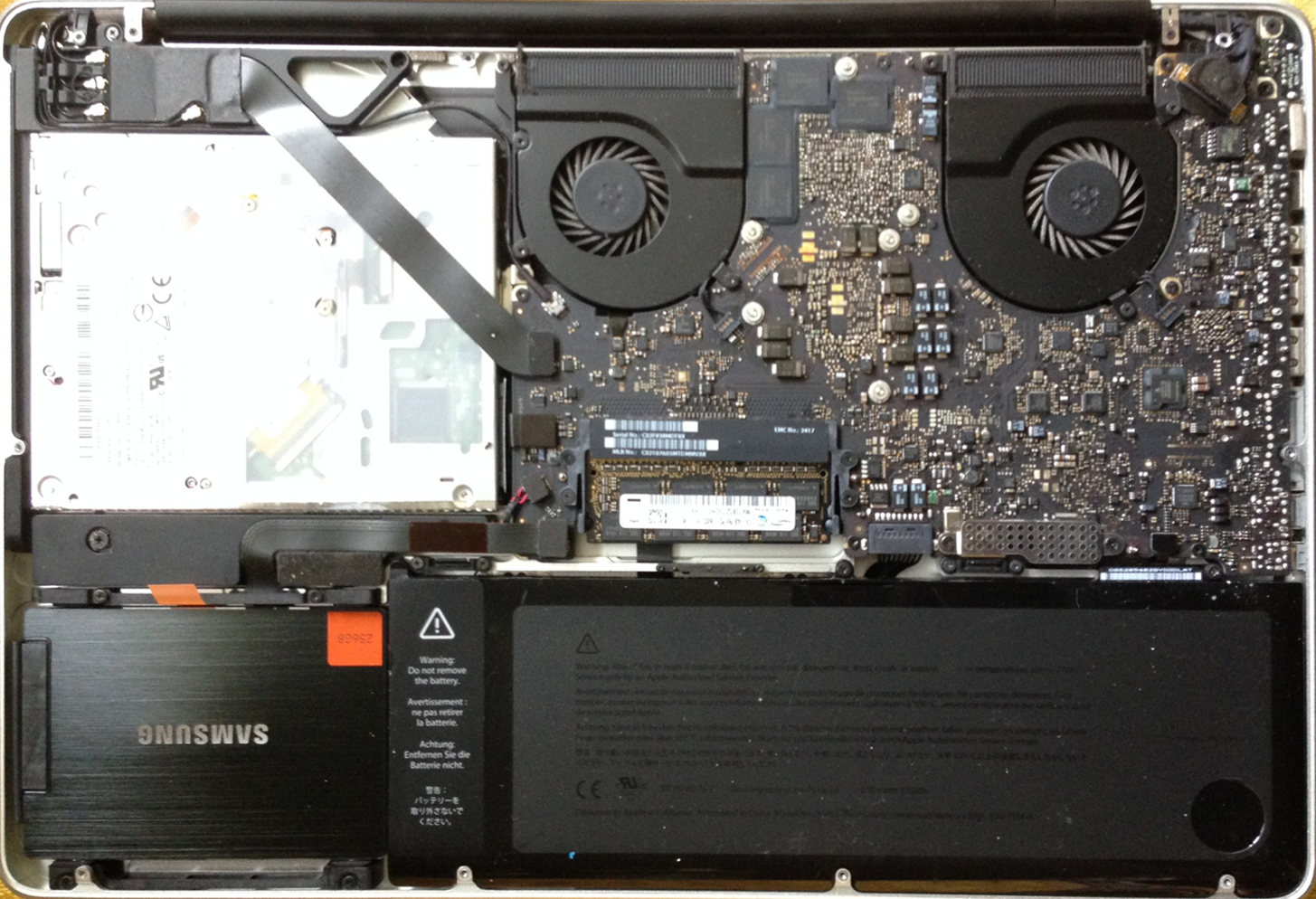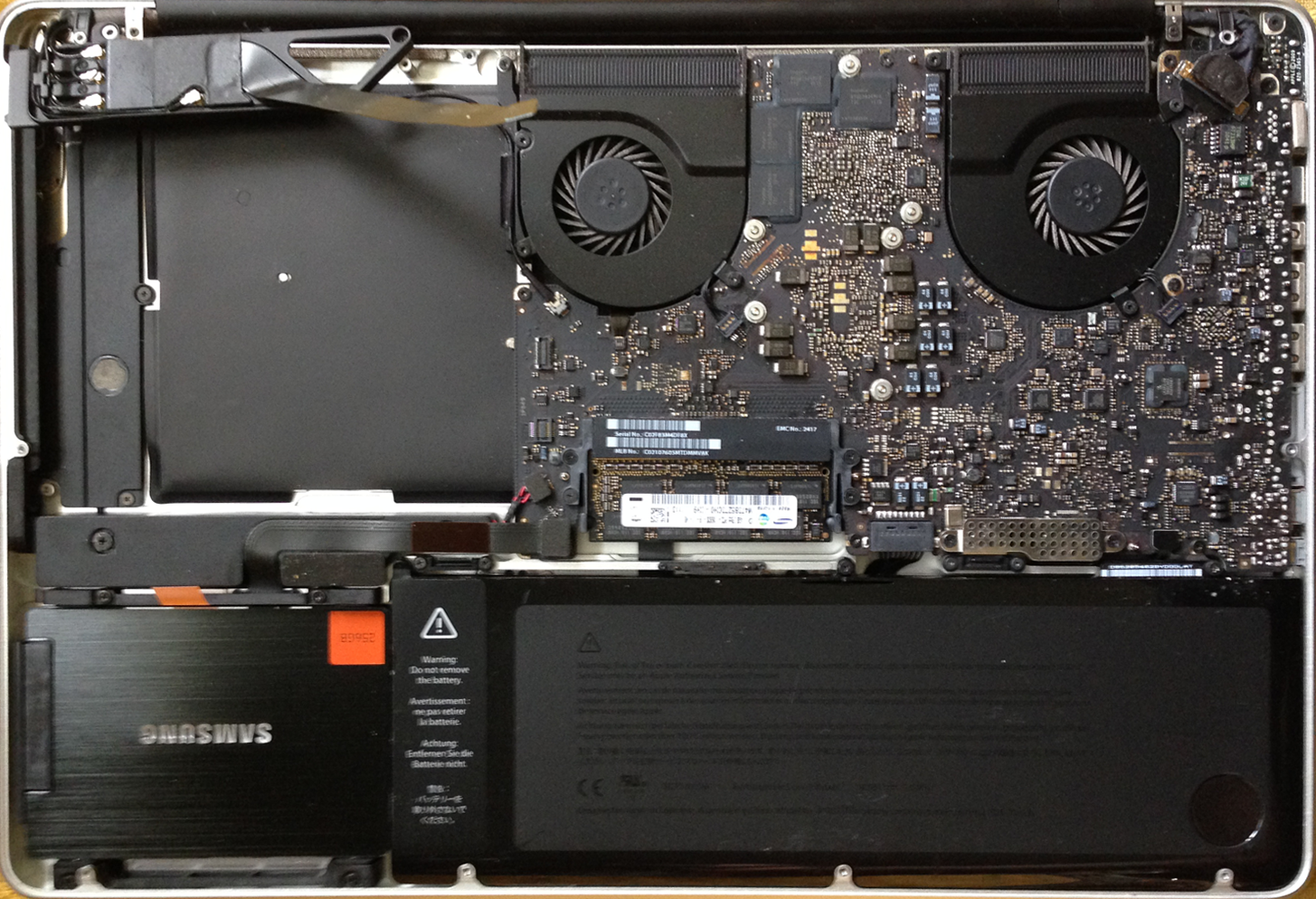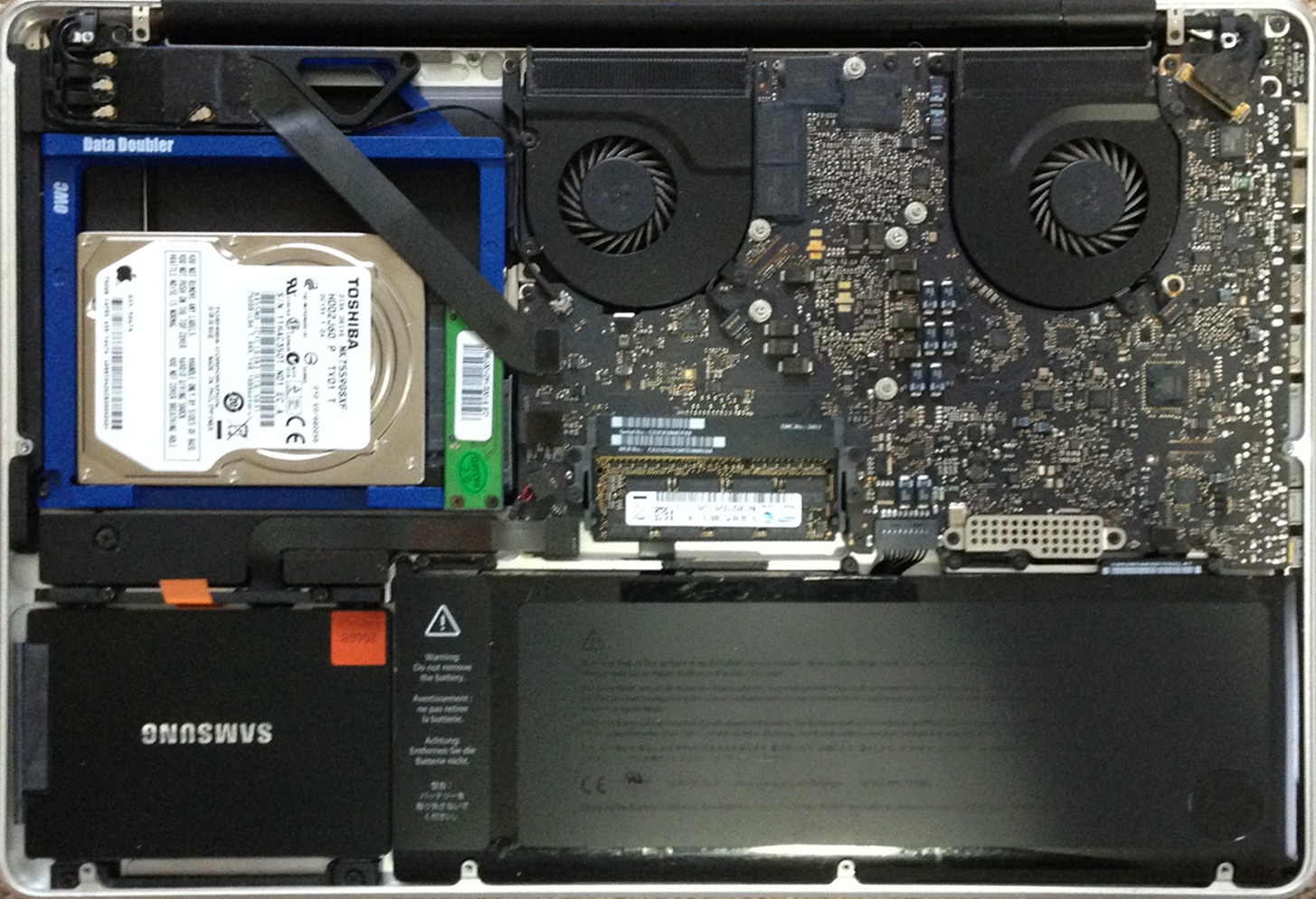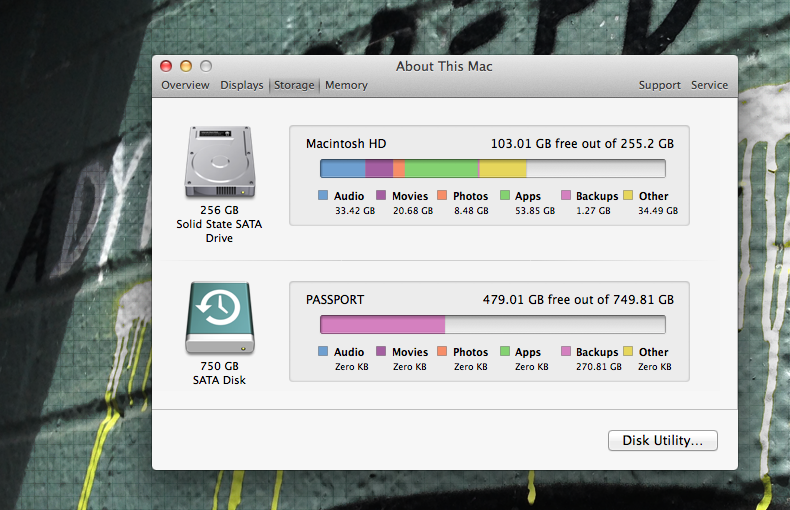You can stop living like an animal, and forget about backing up your MacBook by installing an OWC Data Doubler Optical Drive to HDD/SSD converter. For the longest time I had forgotten that my MacBook Pro came with an optical drive. Now, I know what some of you kids with brand-spanking-new MacBooks are wondering, "what in the world is an optical drive”? First, this post isn’t for you. Second, an optical drive is something Apple ‘puters used to come with wherein the user would insert a shiny plastic disk, that held all off, at most, about 8 GBs of data.
Nowadays no one uses optical discs. Sure, some people say they still want an optical drive, and may even claim to watch, or want to watch Blu-Ray movies on their laptop. This contingent is limited to three people, all of whom are hard at work for the anti-progress lobby. You are not those people. You download movies, you stream movies on your laptop and even on the TV set in the family room, you cannot remember the last time you purchased a Blu-ray or DVD, and certainly not since Napster have purchased the CD (which fittingly was a blank CD).
You simply do not need your optical drive. Apple and other manufacturers already know this, this is why the most popular notebook in the world, the MacBook air (awesome ad below), does not come with an optical drive.
Now its settled that you do not use your optical drive, just what should you do with that optical drive?
You should get an OWC Data Doubler, and maybe an external enclosure if you insist on living with legacy technology.
Like you I worry about losing important, sensitive information. Being a computer science person and understanding the importance of redundancy, I used two drives for backup, which I lugged around with my laptop whenever I remembered to do so. Inevitably, I worried about having the most up to date back up or forgetting my backups at home when I needed it most. As is always the way, the second you do not have access to your backup, is when you will need it the most. I should say that I am not terribly impressed or interested in the cloud, specifically with regard to some of my personal information, as in the information held on these particular backup drives.
I had known about the OWC Data Doubler for quite a while but never got around to purchasing one. Instead, I futzed around with my inefficient back-up system, where every couple days or once-a-week or so, I would backup data on my MacBook to the backup drive used for frequent backups, and clearly I’m using “frequent” loosely here. My other backup drive didn’t get used more often than once-a-month. This was no way to live.
I finally decided to purchase an OWC Data Doubler ($35 USD from Amazon). Installation was a snap and very straightforward. I should have done so ages ago. My most frequent backup now occurs every hour. Since I had removed the 750 GB drive (swapped with a Samsung 256 GB 830 SSD) that originally came installed on my MacBook Pro, I slapped that 750GB Drive into the OWC Data Doubler and then installed the Data Doubler in my MacBook. Viola! a perfect fit and no issues recognizing the drive. I have been using the Data Doubler for several months, and love it. Backups are now out of sight and out of mind. I set time machine to run every hour, and I always have my most recent backup with me. Of course, you can also use the Data Doubler to increase your enclosed storage.
I didn’t bother to purchase the enclosure for my optical drive, as I simply could not remember using it one time in the past 2 years. I think the last time I used an optical drive was during installation of Snow Leopard. I still use another external drive for less frequent redundant backups, as should you for good measure. If you have a compatible MacBook or MacBook Pro, the OWC Data Doubler Optical Drive to HDD/SSD converter is a no-brainer.